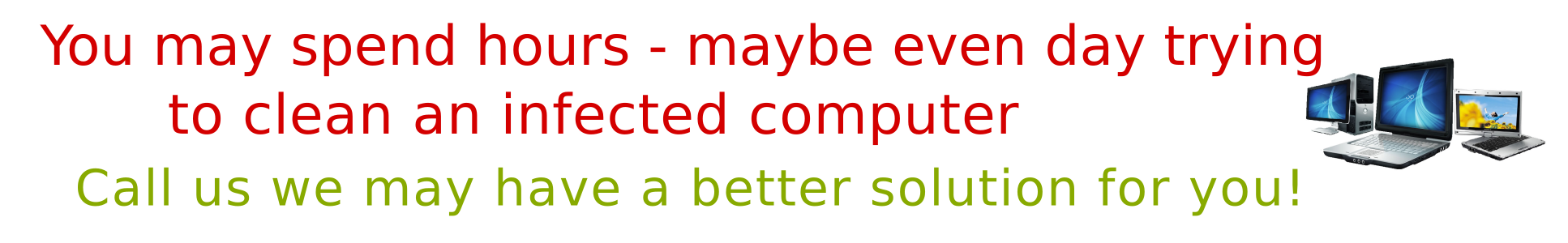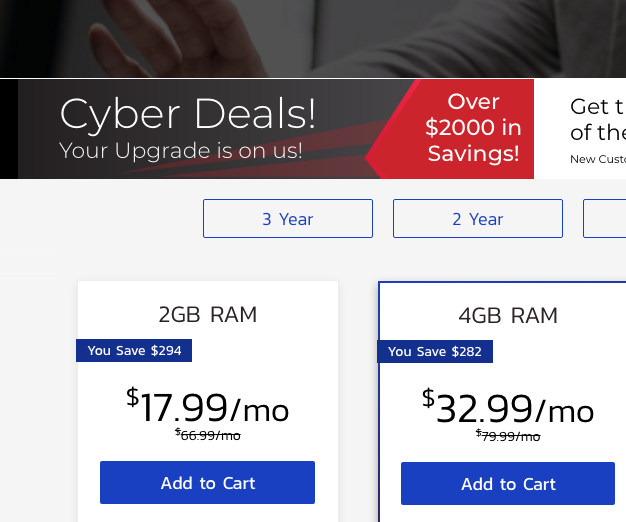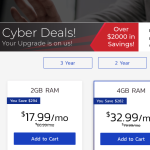To make \Users folder to be visible or invisible , the command must be run with a sudo privilege and when the system hidden file mode must be set to invisible(system hidden file). follow the command we need to restart the Finder (killall Finder) and then to wait few second until the Finder will be restarted automatically
# To hide the /Users folder > sudo chflags hidden /Users # Restart the Finder > killall Finder # To unhide your /Users folder > sudo chflags nohidden /Users # Restart the Finder > killall Finder