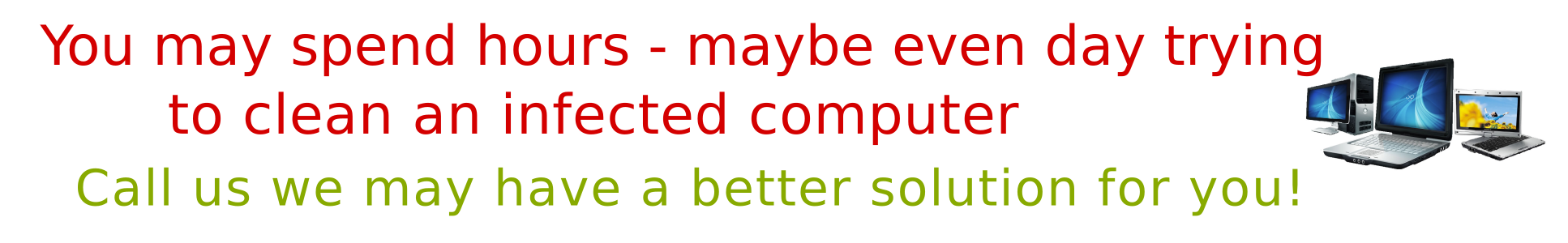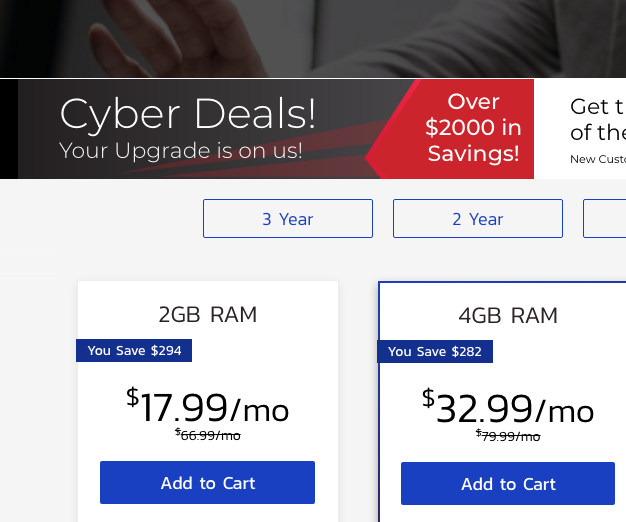In MacOS system to make all the hidden files to be visible or invisible , need to run two commands, first command is to turn on the Finder flag to allows\disallow to show all the hidden files, then the second command is to kill and restart the Finder in order to make the changes to come into effect (keep one of the Finer windows open then you will see that the Finder process is terminated and then will restart it automatically after few second , wait for that and don’t try to open a new Finder windows while this process is execute)
# To make the hidden files to be visible > defaults write com.apple.Finder AppleShowAllFiles true > killall Finder # To make the hidden files to be invisible > defaults write com.apple.Finder AppleShowAllFiles false > killall Finder