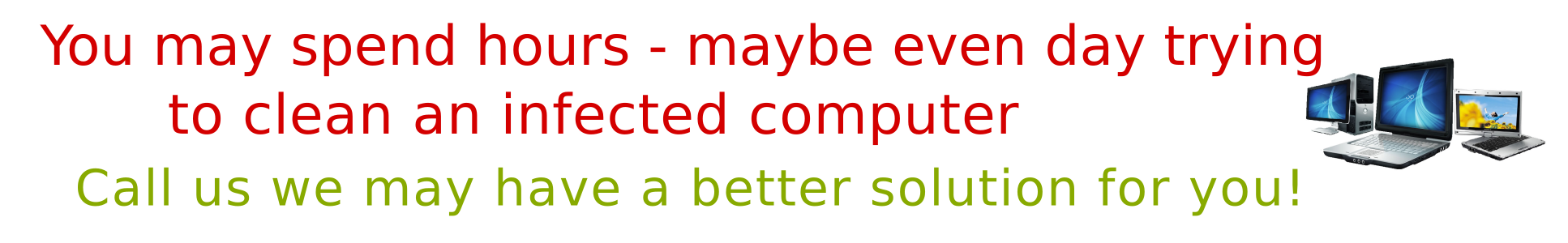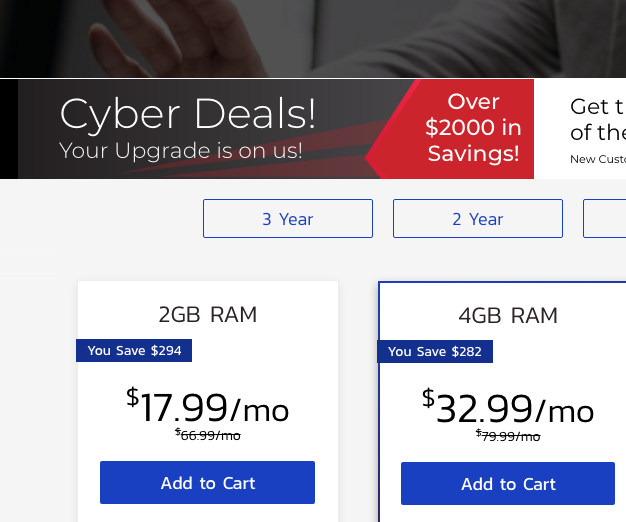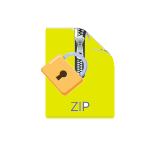It is a simple way to hide a user\s account from your mac login screen. from security perspective, when your computer is located and connected to a network at public places – its a simple way to protect your mac from exposing the login screen with the standard and the admin users accounts names. it is also a simply way to avoid and to protect the mac from any other authorized users to try to login to any other accounts in the computer
# To hide a user account(replace the 'hiddenuser') in the macOS login window > sudo dscl . create /Users/hiddenuser IsHidden 1 # To show a hidden user account in the macOS login window > sudo dscl . create /Users/hiddenuser IsHidden 0