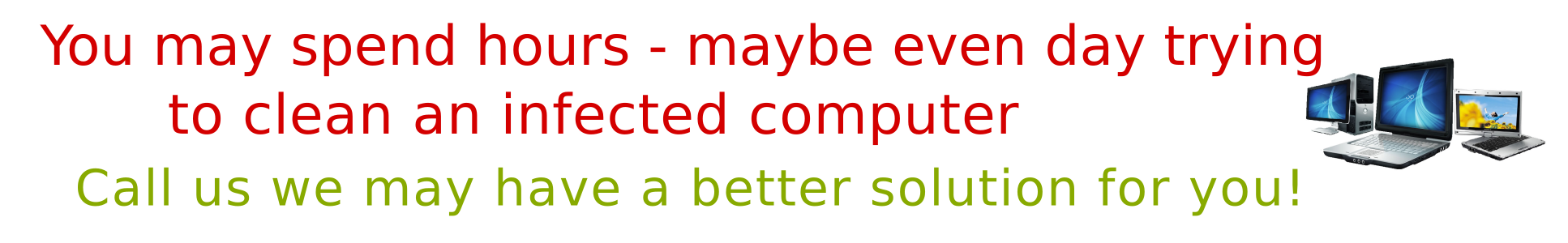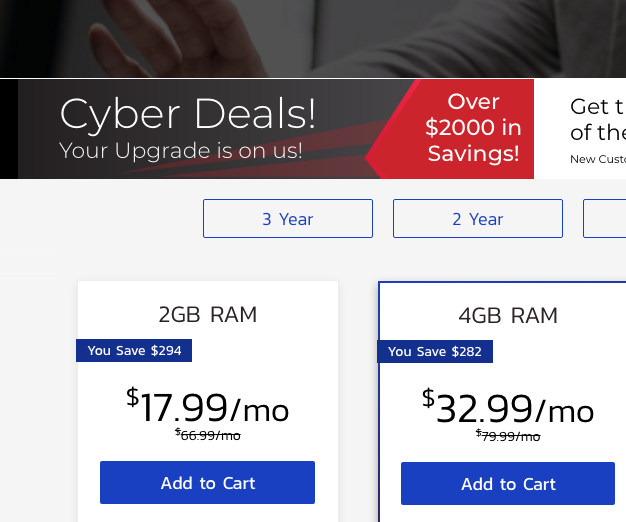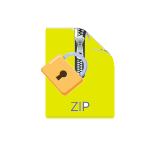This is an example that shows how to create a Sudo user, means a Standard user with an Admin privileges, with this capabilities you will be able to perform some system changes and install software at system level(root level) from your a standard user account without the need to switch to an Admin user account , changes with privileges that only belong to Administrator users. So keep in mind!, on a regular daily work base , you should never work and login as a user with Administrator\sudo power and privileges, and if you are not sure what you are doing and you must using this command at the terminal to make some system changes or to install some software or library, after you complete the task, make sure that you close all the Sudo process and to exit form Sudo user by typing ‘exit’ command at the terminal and close the terminal window (to avoid further confusions)
1). Log in to admin user 2). Open a terminal 3). Edit the file 'sudoers' located at \etc folder bash> nano /etc/sudoers 4). Scroll down and find the line with . . # root and users in group wheel can run anything on any machine as any user root ALL = (ALL) ALL . . 5). Under line that begin with the 'root' add the user (ex: myuser) that you want it to be with the sudo privileges, write it with the same format as the line with the root... end-up to have: . . # root and users in group wheel can run anything on any machine as any user root ALL = (ALL) ALL myuser ALL = (ALL) ALL . . 6). Save and exit the editor 7). Logout from the Admin account and login to the new sudo user account (myuser) 8). To check if the sudo works, try to see the content of the suders file type: bash> cat /etc/sudoers this will reject the request and print a denied message cat: /etc/sudoers: Permission denied' 9). now try to run this line again but this time with the sudo command at the beginning : bash> sudo cat /etc/sudoers if the sudo is working, it will output the content of the suders file and you will see the line with the user name that you just added . . myuser ALL = (ALL) ALL . . DONE!