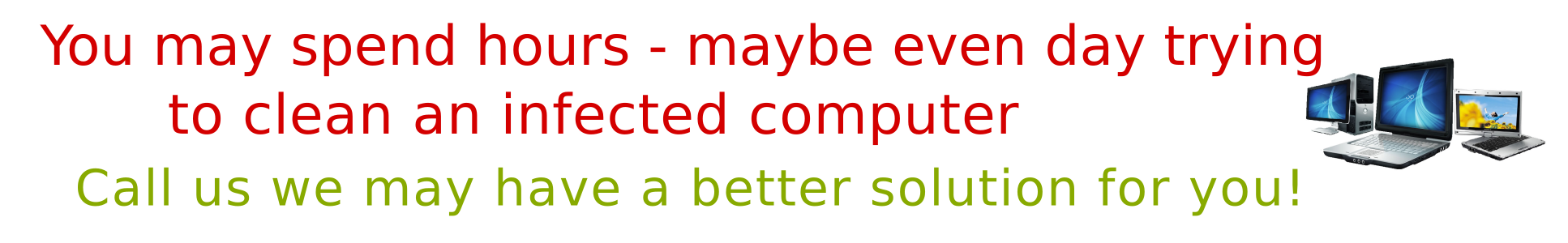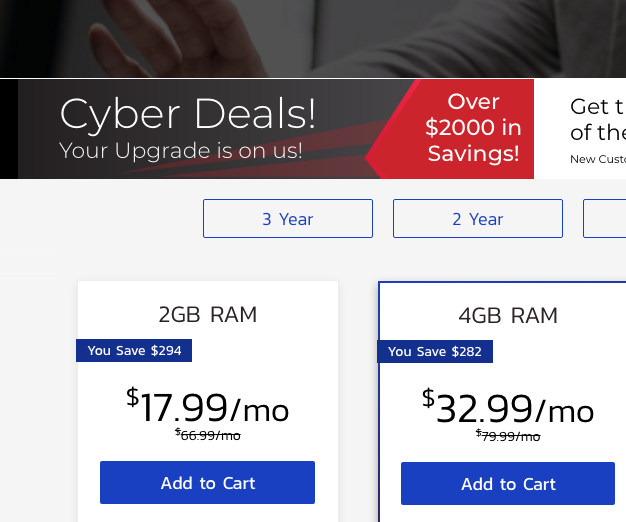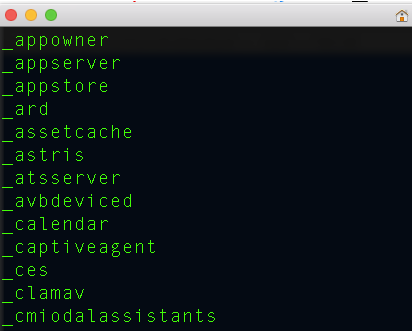Show Hidden files – MacOS CLI
In MacOS system to make all the hidden files to be visible or invisible , need to run two commands, first command is to turn on the Finder flag to allows\disallow to show all the hidden files, then the second command is to kill and restart the Finder in order to make the changes to…