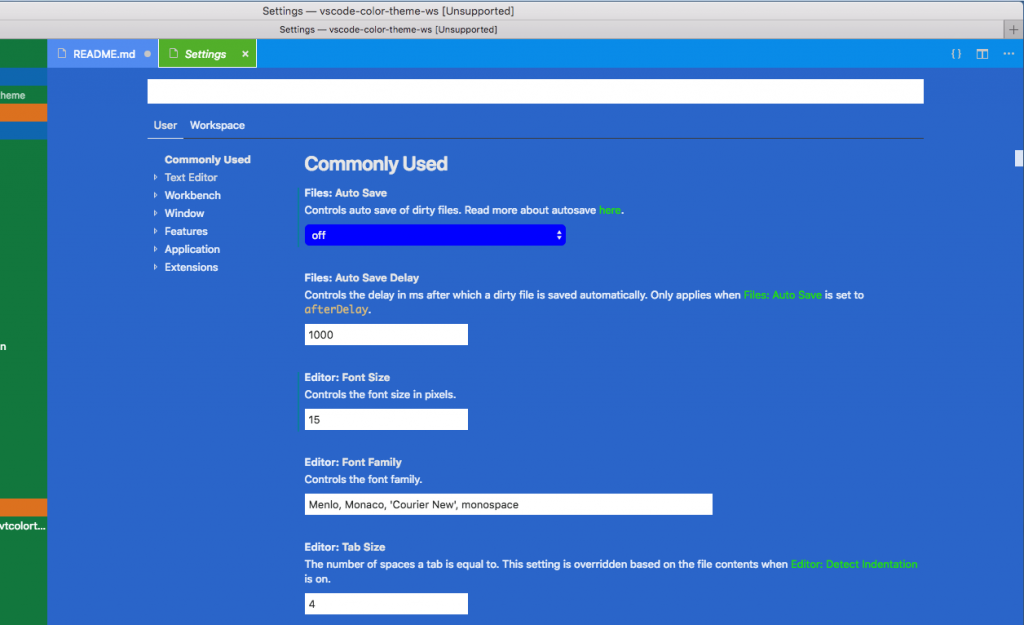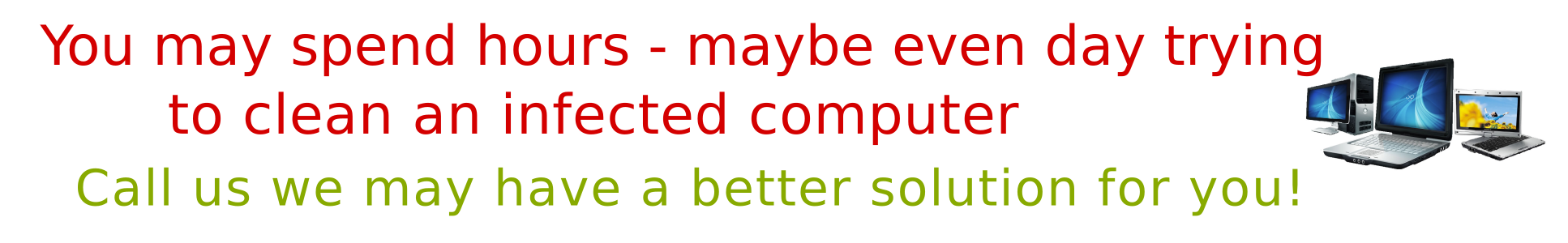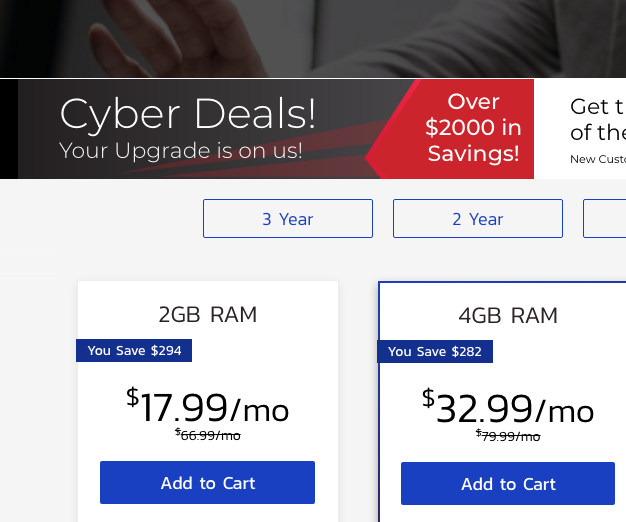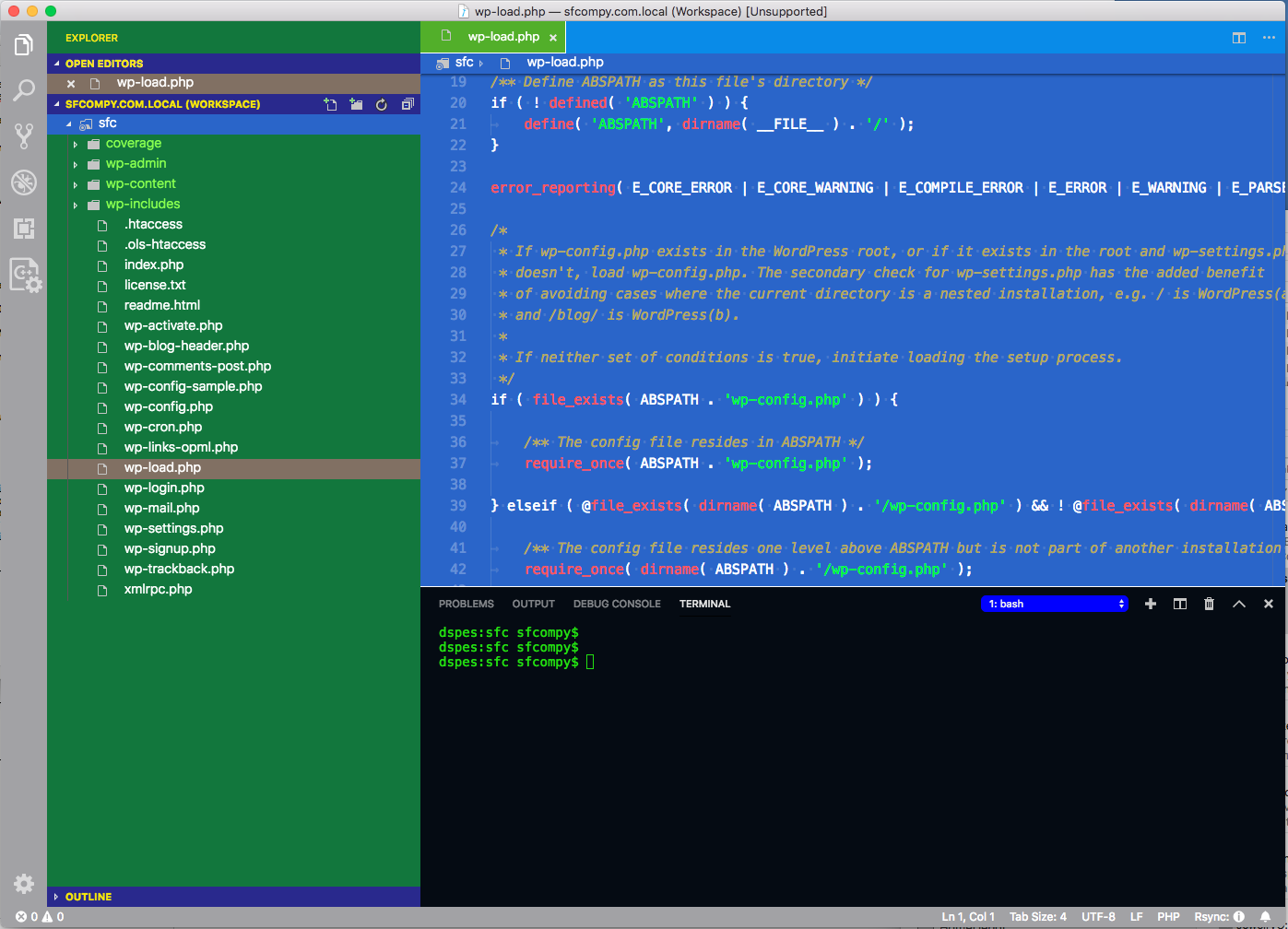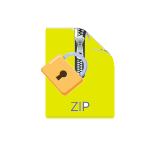SFCOMPY™ Pro Color Theme look and feel design to let you feel comfortable with any coding language and any scripts text formats.
This is a perfect color theme for programmer and system administrators that spend extensive hours in front of the computers, to tries to minimize the experience of eye discomfort after spending at least seven hours a day while coding , debuting and setting the system administrator scripts
you can find the Color Them extension Visual Studio Marketplace :
Installation
or instead you can download the extension direct from your Visual Studio Code by pressing at the extention icon at the left bar , then at the search box type ‘sfcompy’
or
Launch VS Code Quick Open (Ctrl+P), paste the following command, and press enter.
ext install dspelectronicsinc1595211092647.sfcompy-pro-color-theme
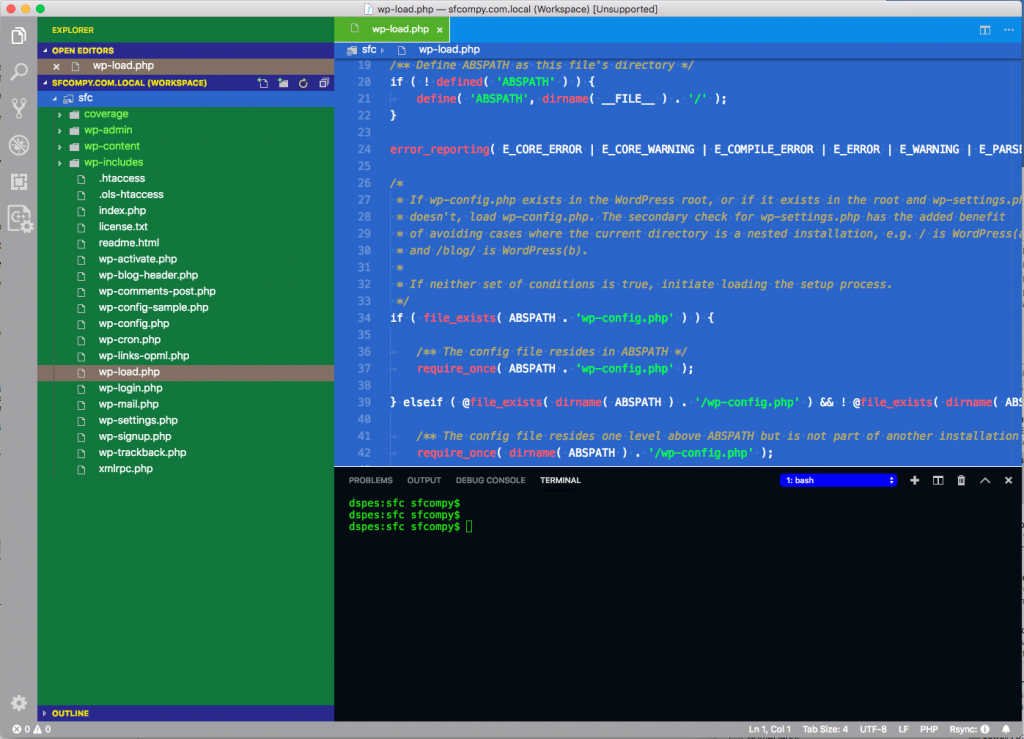
Recommended Font setting
For best eye comfort view, font setting recommended to be :
font size : 15
font family: Menlo, Monaco, ‘Courier New’, monospace
To change the font setting, Goto to the main VSCode ‘Setting’ then to ‘Common Used’ at the top and under the User tab change the font size and the font family